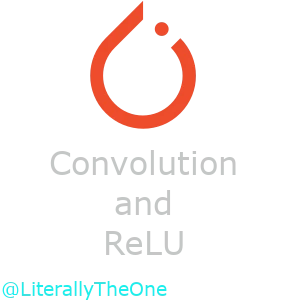Convolution and ReLU
Introduction
In the previous tutorial, we learned how to work with images.
We learned how to load an image dataset and how to transform its images into tensors.
In this tutorial, we are going to learn about a layer that is being widely used for images
in Deep Learning called Convolution.
Also, we are going to talk about ReLU and make you more familiar with how to work with any layer.
Convolution
Convolution is an operation in which we slide a smaller matrix (kernel) over a bigger matrix and calculate the
weighted sum.
Let’s explain its concepts using an example.
In our example, we have a 6x6 image, and our kernel is 3x3, like below:
image_size = (6, 6)
kernel_size = (3, 3)
image = np.arange(image_size[0] * image_size[1]).reshape(image_size)
kernel = np.ones(kernel_size) / (kernel_size[0] * kernel_size[1])
print("image:")
print(image)
print("kernel:")
print(kernel)
"""
--------
output:
image:
[[ 0 1 2 3 4 5]
[ 6 7 8 9 10 11]
[12 13 14 15 16 17]
[18 19 20 21 22 23]
[24 25 26 27 28 29]
[30 31 32 33 34 35]]
kernel:
[[0.11111111 0.11111111 0.11111111]
[0.11111111 0.11111111 0.11111111]
[0.11111111 0.11111111 0.11111111]]
"""
As you can see, our image is the numbers from 0 to 35, and our kernel is working as an average kernel.
If we apply convolution, we are going to have a result like below:

As you can see in the GIF above, the kernel is being slid on our image, and we are getting the average of each 3x3
block as an output.
Let’s calculate the first block.
$$ 0 \times \frac{1}{9} + 1 \times \frac{1}{9} + 2 \times \frac{1}{9} + 6 \times \frac{1}{9} + 7 \times \frac{1}{9} + 8 \times \frac{1}{9} + 12 \times \frac{1}{9} + 13 \times \frac{1}{9} + 14 \times \frac{1}{9} = 7 $$
As you can see, the calculations have the same results as the code.
Also, our input’s shape is 6x6, but our output’s shape is 4x4.
The reason behind that is our kernel is 3x3.
So, we can only slide it 4 times on our input.
For now, we can calculate it like below:
$$ W_{out}=(W_{in}-K_{w}) + 1 $$
$$ H_{out}=(H_{in}-K_{h}) + 1 $$
- W: Width
- H: Height
- K: Kernel
Now, let’s talk about 3 important things in Convolution. If you want to experience different convolutions with different options, you can use this code: conv_gif.py.
Stride
Right now, we are sliding our kernel 1 square at a time.
If we decide to slide it with a number different from one, we can use stride.

As you can see in the GIF above, we put the stride to 2.
So, it slides 2 squares instead of 1 in both x and y axis.
As a result, our output’s shape becomes half of what it was.
We can calculate the output’s shape as below:
$$ W_{out}=\frac{(W_{in}-K_{w})}{S_{w}} + 1 $$
$$ H_{out}=\frac{(H_{in}-K_{h})}{S_{h}} + 1 $$
- W: Width
- H: Height
- K: Kernel
- S: Stride
padding
Padding is a technique that we use to fill the surrounding of the input with some values.
The most common value for padding is 0, which is called zero padding.
The main reason for that is to prevent our image from being shrunk after some convolutions.
In the previous example, you saw that the image with 6x6 becomes 4x4.
If the input shape and output shape are the same, it is called zero-padding.

As you can see in the GIF above, we have added zeros to the surroundings of
our input.
As a result, our output has the same shape as our input (6x6).
We can calculate the output size as below:
$$ W_{out}=\frac{(W_{in}+2P_w-K_w)}{S_w} + 1 $$
$$ H_{out}=\frac{(H_{in}+2P_h-K_h)}{S_h} + 1 $$
- W: Width
- H: Height
- K: Kernel
- S: Stride
- P: Padding
Dilation
Dilation is a technique that we use to make the kernel bigger to cover a bigger area. To do so, we insert gaps between our kernel. For example, if our kernel is like below:
$$ \begin{bmatrix} 1 & 2 & 3 \ 4 & 5 & 6 \ 7 & 8 & 9 \ \end{bmatrix} $$
After dilation=2, it becomes like below:
$$ \begin{bmatrix} 1 & 0 & 2 & 0 & 3 \ 0 & 0 & 0 & 0 & 0 \ 4 & 0 & 5 & 0 & 6 \ 0 & 0 & 0 & 0 & 0 \ 7 & 0 & 8 & 0 & 9 \ \end{bmatrix} $$

As you can see in the GIF above, we have dilation=2, so our kernel becomes 5x5.
We can calculate the output shape with the formula below:
$$ W_{out}=\frac{(W_{in}+2P_w - D_w \times (K_w - 1) -1)}{S_w} + 1 $$
$$ H_{out}=\frac{(H_{in}+2P_h - D_h \times (K_h - 1) -1)}{S_h} + 1 $$
- W: Width
- H: Height
- K: Kernel
- S: Stride
- P: Padding
- D: Dilation
Load MNIST
Now, let’s load MNIST again like we did in the previous tutorial.
train_data = MNIST("data/", train=True, download=True, transform=transforms.ToTensor())
test_data = MNIST("data/", train=False, download=True, transform=transforms.ToTensor())
Now let’s make train, validation, and test data loaders and see the shape of a batch of our data.
g1 = torch.Generator().manual_seed(20)
val_data, test_data = random_split(test_data, [0.7, 0.3], g1)
train_loader = DataLoader(train_data, batch_size=64, shuffle=True)
val_loader = DataLoader(val_data, batch_size=64, shuffle=False)
test_loader = DataLoader(test_data, batch_size=64, shuffle=False)
images, labels = next(iter(train_loader))
print(f"images shape : {images.shape}")
print(f"labels shape : {labels.shape}")
"""
--------
output:
images shape : torch.Size([64, 1, 28, 28])
labels shape : torch.Size([64])
"""
As you can see, we have a batch of our data with a batch size of 64.
Each image is grayscale, so it has 1 channel, and the size of the image is 28x28.
Convolution layer
Earlier, we learned how convolution works.
Now, let’s talk about how to use it in PyTorch.
We can define a Convolution layer in PyTorch like below:
conv_1 = nn.Conv2d(
in_channels=1,
out_channels=3,
kernel_size=3,
stride=1,
padding=1,
dilation=1,
)
In the code above, we have defined a convolution layer.
This layer takes 1 channel as its input (because our data has 1 channel).
For its output, it creates 3 channels.
Also, it has a 3x3 kernel.
As you can see, we have control over stride, padding, and dilation.
Now, let’s feed our loaded images to conv_1, to see what happens.
result = conv_1(images)
print(f"input shape : {images.shape}")
print(f"output shape : {result.shape}")
"""
--------
output:
input shape : torch.Size([64, 1, 28, 28])
output shape : torch.Size([64, 3, 28, 28])
"""
The results above show that the width and height of our inputs and outputs are the same.
The reason behind that is that we put padding to 1.
Also, we have 3 channels for the results as expected.
ReLU
ReLU stands for Rectified Linear Unit.
It is one of the most used activation functions in Deep Learning.
The logic behind that is pretty simple.
It only changes the negative values to 0.
Here is its formula:
$$ ReLU(x) = max(0, x) $$
We can define ReLU in PyTorch as below:
relu = nn.ReLU()
Now let’s test it to see how it works:
a1 = torch.arange(-5, 6)
result = relu(a1)
print(f"input: {a1}")
print(f"output: {result}")
"""
--------
output:
input: tensor([-5, -4, -3, -2, -1, 0, 1, 2, 3, 4, 5])
output: tensor([0, 0, 0, 0, 0, 0, 1, 2, 3, 4, 5])
"""
In the code above, we have created a tensor called a1 which has values in the range of [-5, 5].
We fed a1 to relu and as a result, all the negative values have become zeros.
Flatten
Flatten is a layer that we use to change the multidimensional input to one dimension.
It is pretty useful when we want to change the dimension of the output of our convolution layers to one dimension
and feed it to our linear layers in order to classify them.
We can define a Flatten layer in PyTorch like below:
flatten = nn.Flatten()
Now, let’s test it to see if it works as intended.
a2 = torch.arange(0, 16).reshape((2, 2, 4)).unsqueeze(0)
result = flatten(a2)
print(f"input: {a2}")
print(f"input shape : {a2.shape}")
print(f"output: {result}")
print(f"output shape : {result.shape}")
"""
--------
output:
input: tensor([[[[ 0, 1, 2, 3],
[ 4, 5, 6, 7]],
[[ 8, 9, 10, 11],
[12, 13, 14, 15]]]])
input shape: torch.Size([1, 2, 2, 4])
output: tensor([[ 0, 1, 2, 3, 4, 5, 6, 7, 8, 9, 10, 11, 12, 13, 14, 15]])
output shape: torch.Size([1, 16])
"""
In the code above, we have defined an input called a2 with the shape of 2x2x4.
The values in a2 are in range of [0, 16].
Then we used unsqueeze(0) to add a dimension to the start of the tensor.
We did that because each layer in PyTorch requires a batch of data, not a single data by itself.
Then we fed that data to the flatten layer.
As a result, we can see the input shape has changed from 2x2x4 to 16.
Also, all the data is untouched.
Make a convolution model
Now that we know how convolution works and know how to connect convolution with a linear model for classification, let’s make a convolution model to classify the MNIST dataset.
# -------------------[ Define Model ]-------------------
class IRISClassifier(nn.Module):
def __init__(self):
super().__init__()
self.conv_layers = nn.Sequential(
nn.Conv2d(in_channels=1, out_channels=32, kernel_size=3, padding=1, stride=2), # 32x14x14
nn.ReLU(),
nn.Conv2d(in_channels=32, out_channels=64, kernel_size=3, padding=1, stride=2), # 64x7x7
nn.ReLU(),
nn.Conv2d(in_channels=64, out_channels=128, kernel_size=3, padding=1, stride=3), # 128x3x3
nn.ReLU(),
)
self.classification_layers = nn.Sequential(
nn.Flatten(),
nn.Linear(128 * 3 * 3, 128),
nn.ReLU(),
nn.Linear(128, 10),
)
def forward(self, x):
x = self.conv_layers(x)
x = self.classification_layers(x)
return x
In the code above, we have 2 parts for our model.
The first part consists of Convolution layers (conv_layers),
and the other part has Classification layers (classification_layers).
When we feed data to this model, it first goes through conv_layers, then it goes through classification_layer.
For conv_layers, we have 3 Convolution layers.
The first one takes the data with 1 channel and creates 32 channels as its output.
Its kernel size is 3 with padding 1 and a stride of 2, so we can calculate its output shape as below:
$$ W_{out}=\frac{(W_{in}+2P_w-K_w)}{S_w} + 1 \rightarrow \frac{(28+2 \times 1 - 3)}{2}+1=13+1 \rightarrow \boxed{W_{out}=14} $$
$$ H_{out}=\frac{(H_{in}+2P_h-K_h)}{S_h} + 1 \rightarrow \frac{(28+2 \times 1 - 3)}{2}+1=13+1 \rightarrow \boxed{H_{out}=14} $$
For the second convolution, we take $32$ channels and make $64$ channels. Kernel size is $3$, padding is $1$, and stride is $2$. So, we can calculate the output shape as below:
$$ W_{out}=\frac{(W_{in}+2P_w-K_w)}{S_w} + 1 \rightarrow \frac{(14 + 2 \times 1 - 3)}{2}+1=6+1 \rightarrow \boxed{W_{out}=7} $$
$$ H_{out}=\frac{(H_{in}+2P_h-K_h)}{S_h} + 1 \rightarrow \frac{(14 + 2 \times 1 - 3)}{2}+1=6+1 \rightarrow \boxed{H_{out}=7} $$
And the third convolution has 64 input channels and makes 128 output channels.
Its kernel size is 3, its padding is 1, and its stride is 3.
So, let’s calculate the output shape of this convolution to:
$$ W_{out}=\frac{(W_{in}+2P_w-K_w)}{S_w} + 1 \rightarrow \frac{(7 + 2 \times 1 - 3)}{3}+1=2+1 \rightarrow \boxed{W_{out}=3} $$
$$ H_{out}=\frac{(H_{in}+2P_h-K_h)}{S_h} + 1 \rightarrow \frac{(7 + 2 \times 1 - 3)}{3}+1=2+1 \rightarrow \boxed{H_{out}=3} $$
Our classification layer has 2 linear layers.
At first, we flatten the output of our conv_layers.
The output was in the shape of $128 \times 3 \times 3$, so the flatten of that would be the multiplication of them.
First, linear layer takes the $128 \times 3 \times 3$ and makes an output with $128$ neurons.
And the last linear layer takes $128$ as its input shape and outputs the $10$ class that we have for MNIST.
Now, let’s give a batch of MNIST images to see if it works or not:
model = IRISClassifier()
model(images)
"""
--------
output:
tensor([[-0.0223, 0.0049, -0.0598, -0.0597, -0.0689, -0.0711, 0.0565, -0.0623,
0.0433, 0.0466],
[-0.0215, 0.0064, -0.0591, -0.0567, -0.0690, -0.0680, 0.0531, -0.0552,
0.0441, 0.0499],
...
[-0.0225, 0.0070, -0.0598, -0.0565, -0.0709, -0.0740, 0.0536, -0.0624,
0.0413, 0.0421]], grad_fn=<AddmmBackward0>)
"""
As you can see, our model predicts $10$ classes for each image, which is the thing that we wanted.
Train the model
Now, let’s change the last code (train_tensorboard.py) And change the data to MNIST and change the model to our new convolution model. I have already done that, and the changes are in train_mnist_conv.py. So let’s run it for $5$ epochs and see the output.
"""
--------
output:
mps
--------------------
epoch: 0
train:
loss: 0.2567
accuracy: 0.9219
validation:
loss: 0.0748
accuracy: 0.9757
--------------------
epoch: 1
train:
loss: 0.0736
accuracy: 0.9773
validation:
loss: 0.0575
accuracy: 0.9816
--------------------
epoch: 2
train:
loss: 0.0501
accuracy: 0.9843
validation:
loss: 0.0592
accuracy: 0.9813
--------------------
epoch: 3
train:
loss: 0.0363
accuracy: 0.9887
validation:
loss: 0.0389
accuracy: 0.9859
--------------------
epoch: 4
train:
loss: 0.0289
accuracy: 0.9912
validation:
loss: 0.0409
accuracy: 0.9854
--------------------
test:
loss: 0.0465
accuracy: 0.9863
"""
As you can see, we have reached a pretty good accuracy, and our loss is pretty low.
Conclusion
In this tutorial, we learned how Convolution works and how we can use it for image datasets. First, we explained the methodology of Convolution. Then, we showed how we can use Convolution, ReLU, and Flatten in PyTorch. After that, we made a model and calculated the output of each Convolution layer. Finally, we trained our model and saw the output.