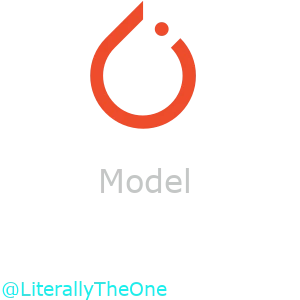Model
What is model
Model in PyTorch can be seen as a function that maps inputs to outputs.
It consists of different layers, each of which has its own requirements.
In our hello world example, we had a simple linear model that required its input to
have 8 features, and produced output of 4 features.
# -------------------[ Model ]-------------------
model = nn.Linear(8, 4) # (features, number_of_classes)

Now, let’s make the model a little bit more complex.
Sequential Model
One of the ways that we can stack up some layers in PyTorch is by using
nn.Sequential.
So, let’s make our model a little bit more complicated, like below:
model_2 = nn.Sequential(
nn.Linear(8, 16),
nn.Linear(16, 4),
)

As you can see, our model right now takes 8 features as its input.
Then, it maps it to 16.
And finally, it produces 4 output.
As it’s shown in the image above, we have some circles that lines are connected to.
We call these circles neurons.
The first layer is called an input layer.
The middle layer, which has 16 neurons called a hidden layer.
And the last layer is called an output layer.
So, for this model we have:
- 1 Input layer
- 1 Hidden layer
- 1 Output layer
Now, let’s make some random data and see if it works correctly or not.
data = torch.rand((3, 8))
result = model_2(data)
print(result)
"""
--------
output:
tensor([[ 0.3901, -0.0124, -0.1982, 0.4792],
[ 0.6230, 0.0920, -0.0491, 0.5871],
[ 0.4019, 0.0620, -0.2312, 0.4669]], grad_fn=<AddmmBackward0>)
"""
As you could see, we have the output in a way that we wanted, and the model is functioning correctly. Now, let’s make 2 hidden layers.
model_3 = nn.Sequential(
nn.Linear(8, 16),
nn.Linear(16, 32),
nn.Linear(32, 4),
)

As you can see, we have 2 hidden layers now. One with 16 neurons and the other with 32 neurons. Let’s test this model as well to see if it functions correctly.
data = torch.rand((3, 8))
result = model_3(data)
print(result)
"""
--------
output:
tensor([[-0.2115, -0.2278, -0.0586, -0.0266],
[-0.1489, -0.0981, 0.0675, -0.0184],
[-0.1330, -0.1383, 0.1055, -0.0529]], grad_fn=<AddmmBackward0>)
"""
As it’s shown above, it is functioning correctly.
Standard way to define a model
In Pytorch, we define our model by creating a subclass of nn.Module.
We put all the layers in the __init__ function.
We also put the way that we want to process our data in forward function.
For example, we can define a model like below:
class MyModel(nn.Module):
def __init__(self):
super().__init__()
self.layers = nn.Sequential(
nn.Linear(8, 16),
nn.Linear(16, 32),
nn.Linear(32, 4),
)
def forward(self, x):
x = self.layers(x)
return x
In the code above, we have defined a model like model_3.
We put the layers in __init__ function and put the way that we want to process the input in forward function.
Let’s create an instance of that model and print it.
my_model = MyModel()
print(my_model)
"""
--------
output:
MyModel(
(layers): Sequential(
(0): Linear(in_features=8, out_features=16, bias=True)
(1): Linear(in_features=16, out_features=32, bias=True)
(2): Linear(in_features=32, out_features=4, bias=True)
)
)
"""
As you can see, it shows the layers that we have created. So, let’s create some random data and feed it to our model to see if it functions correctly.
data = torch.rand((3, 8))
result = my_model(data)
print(result)
"""
--------
output:
tensor([[ 0.1615, -0.0514, 0.0914, -0.1007],
[ 0.1709, -0.0739, 0.1314, -0.2231],
[ 0.0905, -0.0171, 0.1184, -0.1016]], grad_fn=<AddmmBackward0>)
"""
And as you can see, it functions as intended. Now, let’s see another example:
class MyModel2(nn.Module):
def __init__(self):
super().__init__()
self.layers_1 = nn.Sequential(
nn.Linear(8, 16),
nn.Linear(16, 32),
)
self.layers_2 = nn.Sequential(
nn.Linear(32, 16),
nn.Linear(16, 4),
)
def forward(self, x):
x = self.layers_1(x)
x = self.layers_2(x)
return x
In this model, we have 2 sequential layers.
When we give data to this model, at first it goes through layers_1 and then layers_2.
Let’s create an instance of this model and print it.
my_model_2 = MyModel2()
print(my_model_2)
"""
--------
output:
MyModel2(
(layers_1): Sequential(
(0): Linear(in_features=8, out_features=16, bias=True)
(1): Linear(in_features=16, out_features=32, bias=True)
)
(layers_2): Sequential(
(0): Linear(in_features=32, out_features=16, bias=True)
(1): Linear(in_features=16, out_features=4, bias=True)
)
)
"""
Now let’s test it to see if it functions correctly.
data = torch.rand((3, 8))
result = my_model_2(data)
print(result)
"""
--------
output:
tensor([[-0.2815, 0.2154, 0.0795, -0.0977],
[-0.2823, 0.2451, 0.0843, -0.0942],
[-0.2267, 0.2214, 0.0792, -0.0364]], grad_fn=<AddmmBackward0>)
"""
As you can see it works as it should be.
Run on Accelerator
To run our model on the available accelerator, we should first find it. To do so, we can use the code below:
if torch.accelerator.is_available():
device = torch.accelerator.current_accelerator()
else:
device = "cpu"
print(device)
"""
--------
output:
mps
"""
For me, the available accelerator was mps.
Now, we should cast both the data and the model to the device that we have.
To make the code more clean, I have created them again.
data = torch.rand((3, 8))
my_model_2 = MyModel2()
data = data.to(device)
my_model_2 = my_model_2.to(device)
result = my_model_2(data)
print(result)
"""
--------
output:
tensor([[ 0.1318, 0.0968, -0.0257, -0.3693],
[ 0.0812, 0.0943, -0.0765, -0.4375],
[ 0.1081, 0.0463, -0.0657, -0.4549]], device='mps:0',
grad_fn=<LinearBackward0>)
"""
As you can see, now I ran our model on our available accelerator and the output’s device is the available accelerator.
Conclusion
In this tutorial we have learned how to define a model.
First, we learned how to make our layers more complex with nn.Sequential.
Then, we learned how to make a model in standard way with nn.Module and fill the forward function.
At this time, we only know about one layer, which is Linear layer.
Moving forward, we learn more about different layers and how to use them.
Also, you might say the outputs are pretty random.
In the next tutorials we are going to learn how to train our model.