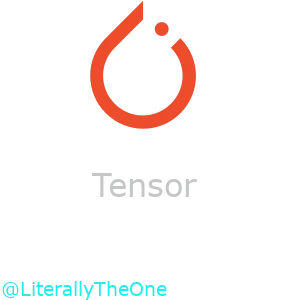Tensor
What is Tensor
Tensor is the fundamental of PyTorch.
Input, output, and the parameters of the model are all in Tensors.
Tensor is like an array (Numpy array) but with more power.
- It can be run on
GPU - It supports automatic gradients
Tensor operations in Pytorch are pretty similar to Numpy array.
So, if you have worked with Numpy array before, you are a step ahead.
In our Hello world example, we have created random data using
torch.rand((3, 8)) also we got the index of the maximum probability
using logits.argmax(1).
In this tutorial, we are going to explain more about the main operations
in Tensor and learn how to use them.
Create a Tensor
There are so many ways that we can create a Tensor.
One of the simplest ways to create a tensor is as below:
data = [
[1, 2, 3],
[4, 5, 6],
[7, 8, 9],
]
t1 = torch.tensor(data)
print(t1)
"""
--------
output:
tensor([[1, 2, 3],
[4, 5, 6],
[7, 8, 9]])
"""
As you can see, we had a 2-dimensional matrix, and we gave it to torch.tensor as an argument and stored the result
in a variable called t1.
When we print t1, the output would be a Tensor of that matrix.
We can also create a Tensor by knowing its shape.
For example, in our Hello World example, we created a random dataset using torch.rand function.
We also have other functions that we can give the shape of Tensor to them and get a Tensor.
You can see the examples in the code below:
s1 = torch.rand((3, 8))
print(s1)
print(s1.shape)
"""
--------
output:
tensor([[0.6667, 0.7057, 0.7670, 0.7719, 0.7298, 0.5729, 0.8281, 0.5963],
[0.1056, 0.5377, 0.3380, 0.4923, 0.0246, 0.8192, 0.3945, 0.1150],
[0.3885, 0.4211, 0.2655, 0.6766, 0.5082, 0.6465, 0.9499, 0.2008]])
torch.Size([3, 8])
"""
s2 = torch.zeros((3, 8))
print(s2)
print(s2.shape)
"""
--------
output:
tensor([[0., 0., 0., 0., 0., 0., 0., 0.],
[0., 0., 0., 0., 0., 0., 0., 0.],
[0., 0., 0., 0., 0., 0., 0., 0.]])
torch.Size([3, 8])
"""
s3 = torch.ones((3, 8))
print(s3)
print(s3.shape)
"""
--------
output:
tensor([[1., 1., 1., 1., 1., 1., 1., 1.],
[1., 1., 1., 1., 1., 1., 1., 1.],
[1., 1., 1., 1., 1., 1., 1., 1.]])
torch.Size([3, 8])
"""
In the above examples, we have used 3 functions:
torch.rand: Creates random datatorch.ones: Fills with onetorch.zeros: Fills with zero
As you can see, the shape of all of them is [3, 8], like the way that
we gave them. (You can access the shape of a tensor by .shape variable)
We can also create a Tensor from other Tensors.
l1 = torch.zeros_like(t1)
print(l1)
print(l1.shape)
"""
--------
output:
tensor([[0, 0, 0],
[0, 0, 0],
[0, 0, 0]])
torch.Size([3, 3])
"""
The first Tensor that we created was called t1 and its shape was [3, 3].
In the example above, we created a Tensor like t1, which is filled with zeros.
Attributes of a Tensor
Tensor has different attributes that define how it is stored.
We mentioned one of them, which was shape.
Now we learn two more of them, dtype and device.
shape: shape of the tensordtype: data type of the tensordevice: device of the tensor, likecpuorcuda(forgpu)
print(f"shape: {t1.shape}")
print(f"dtype: {t1.dtype}")
print(f"device: {t1.device}")
"""
--------
output:
shape: torch.Size([3, 3])
dtype: torch.int64
device: cpu
"""
Control the device
To find if our system has any available accelerators, we can use the code below:
if torch.accelerator.is_available():
device = torch.accelerator.current_accelerator()
else:
device = "cpu"
print(device)
"""
--------
output:
mps
"""
The code above first checks if there are any accelerators like cuda or mps (for MacBook).
Then puts the current accelerator in a variable called device.
If there wasn’t any available, the value of device would be cpu.
In my case, the output is mps.
If you run this code on Google Colab with the GPU on, you would get cuda.
We can change the device of any Tensor by using a function called .to().
For example:
t1 = t1.to(device)
print(t1.device)
"""
--------
output:
mps:0
"""
In the code above, we changed the device of the Tensor called t1 to the current accelerator, which in
my case is mps.
Operations on Tensor
The syntax of Tensor operations is pretty much like the Numpy Arrays.
As you recall, we had a Tensor called t1 that we cast it to run on gpu.
t1 was a 2D matrix with the shape of [3, 3] and the content of it was like below:
"""
tensor([[1, 2, 3],
[4, 5, 6],
[7, 8, 9]], device='mps:0')
"""
If we want to only select the first row of it, we can use the code below:
t1_first_row = t1[0]
print(t1_first_row)
"""
--------
output:
tensor([1, 2, 3], device='mps:0')
"""
If we want to select its first column, we can use the code below:
t1_first_column = t1[:, 0]
print(t1_first_column)
"""
--------
output:
tensor([1, 4, 7], device='mps:0')
"""
If we want to select a slice of that tensor, for example, the second row till the end, and the second column till the end, the code below would be useful:
t1_slice = t1[1:, 1:]
print(t1_slice)
"""
--------
output:
tensor([[5, 6],
[8, 9]], device='mps:0')
"""
We can join (concatenate) two tensors using torch.cat.
For example, let’s make two 2D tensors and concatenate them.
c1 = torch.zeros((5, 4))
c2 = torch.ones((5, 2))
c3 = torch.concat((c1, c2), dim=1)
print(c3)
"""
--------
output:
tensor([[0., 0., 0., 0., 1., 1.],
[0., 0., 0., 0., 1., 1.],
[0., 0., 0., 0., 1., 1.],
[0., 0., 0., 0., 1., 1.],
[0., 0., 0., 0., 1., 1.]])
"""
We can transpose a tensor, using .T.
a1 = torch.tensor([
[1, 2, 3],
[4, 5, 6],
])
a1t = a1.T
print(a1)
print(a1t)
"""
--------
output:
tensor([[1, 2, 3],
[4, 5, 6]])
tensor([[1, 4],
[2, 5],
[3, 6]])
"""
We can do arithmetic operations on Tensors as well.
For example, let’s create 2 matrices and multiply them.
matrix_1 = torch.Tensor([
[1.0, 2.0, 3.0],
[4.0, 5.0, 6.0],
])
matrix_2 = torch.tensor([
[1.0],
[2.0],
[3.0],
])
result = matrix_1 @ matrix_2
print(result)
"""
--------
output:
tensor([[14.],
[32.]])
"""
As you can see, 1x1+2x2+3x3=1+4+9=14 and 4x1+5x2+6x3=4+10+18=32.
Also, we can calculate the sum of a matrix using .sum.
sum_matrix_1 = matrix_1.sum()
print(sum_matrix_1)
"""
--------
output:
tensor(21.)
"""
In the hello world example, we used argmax.
Now, let’s use the max function, which calculates the maximum and the index of the maximum as well.
b1 = torch.tensor([
[3, 1, 7, 2],
[2, 4, 1, 3],
[9, 1, 2, 5],
])
max_of_each_row = b1.max(dim=1)
print(max_of_each_row)
"""
--------
output:
torch.return_types.max(
values=tensor([7, 4, 9]),
indices=tensor([2, 1, 0]))
"""
As you can see, in the code above, the maximum number in the first row is 7, and it is in the index of the 2
(we start with 0) and so on.
Now, let’s use the argmax function and compare the results.
argmax_of_each_row = b1.argmax(dim=1)
print(argmax_of_each_row)
"""
--------
output:
tensor([2, 1, 0])
"""
As you can see, the indices of both results are the same.
Conclusion
In this tutorial, we learned more about Tensor, which is the core concept of PyTorch.
We learned how to create them, what their most important attributes are, how to control the device, also
how to perform an operation on them.
There are so many things that you can do with tensors, and these were only some of them to show the concept
of a Tensor.