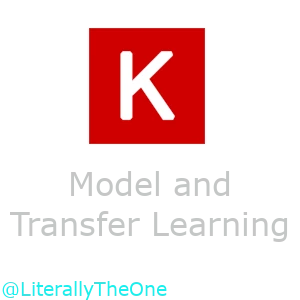Model and Transfer Learning
Introduction
In the previous tutorial, we have loaded our selected Kaggle dataset into train, validation, and test
subsets.
Then, we have made a DataLoader for each subset.
The summary of our code looks like below:
path = kagglehub.dataset_download("balabaskar/tom-and-jerry-image-classification")
data_path = Path(path) / "tom_and_jerry/tom_and_jerry"
trs = transforms.Compose(
[
transforms.Resize((224, 224)),
transforms.ToTensor(),
]
)
all_data = ImageFolder(data_path, transform=trs)
g1 = torch.Generator().manual_seed(20)
train_data, val_data, test_data = random_split(all_data, [0.7, 0.2, 0.1], g1)
train_loader = DataLoader(train_data, batch_size=12, shuffle=True)
val_loader = DataLoader(val_data, batch_size=12, shuffle=False)
test_loader = DataLoader(test_data, batch_size=12, shuffle=False)
As you might have noticed, we only changed the scale of our Resize transform to (224, 224) to
make it one of the standard sizes for images in deep learning.
In this tutorial, we will learn about how to define a model in Keras.
Then, we will improve our results using a technique called Transfer Learning
Model in Keras
There are 3 ways to define a model in Keras.
- Sequential
- Functional
- Subclassing
All these three ways have their own use-cases.
Sequential is one of the cleanest and best ways of defining a model which we will
learn it in this session.
As the name suggests, it would take a sequence of layers.
Then, pass the data through them in order and generate the output.
To define it in Keras, we can use this code.
model = keras.Sequential(
[
],
)
It requires a list of layers, which we are going to talk about them very shortly.
Sources:
Input layer
Input layer is the layer that we use to tell Keras what the shape of our input is.
For example, for the shape of (3, 224, 224), we can
use the code below:
input_layer = keras.layers.Input(shape=(3, 224, 224))
So let’s add it to our sequential model:
model = keras.Sequential(
[
keras.layers.Input(shape=(3, 224, 224)),
],
)
Dense layer
Dense layer (fully connected layer) is a layer that
all the neurons of this layer is connected to the neurons
of the previous layer.
Here is an example of a Dense layer with $4$ neurons which are
connected to $8$ input neurons.

To define a Dense layer in Keras we can simpy use
keras.layers.Dense.
It requires the number of the neurons.
Also, we can optionally give it the activation function.
For example, if we want to have 10 neurons with the ReLU activation,
we can use the code below:
dense_layer = keras.layers.Dense(10, activation="relu")
Output layer
Output layer is the layer that we use to generate our output respect to our problem.
In classification problems we mostly use Dense layer with softmax as its activation.
For example, if we have $4$ classes we can define an output layer like below:
keras.layers.Dense(4, activation="softmax"),
Now, let’s add it to our sequential model:
model = keras.Sequential(
[
keras.layers.Input(shape=(3, 224, 224)),
keras.layers.Dense(4, activation="softmax"),
],
)
Flatten layer
Flatten layer is simply flatten the output of the previous layer.
If we have 5 data that their shape is (8, 9), the output
of a flatten layer would be 5 data with the shape of (72,).
To use a flatten layer we can use the code below:
flatten_layer = keras.layers.Flatten()
Since the output of our input layer is (3, 224, 224), we should flatten
this output to give it to our dense layer.
So let’s add our flatten layer to our sequential model like this.
model = keras.Sequential(
[
keras.layers.Input(shape=(3, 224, 224)),
keras.layers.Flatten(),
keras.layers.Dense(4, activation="softmax"),
],
)
Source: https://keras.io/api/layers/reshaping_layers/flatten/
Compile
compile is the function that we use to determine our loss function, optimizer and metrics.
These functions are necessary in the training procedure, and we are going to talk about them individually
in the next tutorials.
But for now, we can use the code below to compile our model.
model.compile(
optimizer="adam",
loss="sparse_categorical_crossentropy",
metrics=["accuracy"],
)
Model Details
So far, we have successfully created a model and defined its optimizer, loss function, and metrics.
Now, let’s learn about how to see the model’s details.
To do so, we can use a function called summary.
print(model.summary())
"""
--------
output:
Model: "sequential_3"
┏━━━━━━━━━━━━━━━━━━━━━━━━━━━━━━━━━┳━━━━━━━━━━━━━━━━━━━━━━━━┳━━━━━━━━━━━━━━━┓
┃ Layer (type) ┃ Output Shape ┃ Param # ┃
┡━━━━━━━━━━━━━━━━━━━━━━━━━━━━━━━━━╇━━━━━━━━━━━━━━━━━━━━━━━━╇━━━━━━━━━━━━━━━┩
│ flatten (Flatten) │ (None, 150528) │ 0 │
├─────────────────────────────────┼────────────────────────┼───────────────┤
│ dense_1 (Dense) │ (None, 4) │ 602,116 │
└─────────────────────────────────┴────────────────────────┴───────────────┘
Total params: 602,116 (2.30 MB)
Trainable params: 602,116 (2.30 MB)
Non-trainable params: 0 (0.00 B)
"""
As you can see, with summary, we can see the layers, total parameters, trainable parameters, and
non-trainable parameters.
For our model, after we flatten the input ($3 \times 224 \times 224 = 150528$) we have $150528$ neurons.
When we fully connect it to $4$ neurons, we would have ($150528 \times 4 = 602112$) weights and $4$ biases to train.
Now, let’s give one batch of our data to the model, and see the output.
Our batch_size was $12$, and we have four classes, so we expect that our output shape to be [12, 4].
for images, labels in train_loader:
result = model(images)
print(result.shape)
break
"""
--------
output:
torch.Size([12, 4])
"""
As expected, our output matches our prediction.
Train the model
To train the model, we can use a function called fit.
We can use this function like below:
history = model.fit(train_loader, epochs=5, validation_data=val_loader)
"""
--------
output:
Epoch 1/5
320/320 ━━━━━━━━━━━━━━━━━━━━ 19s 59ms/step - accuracy: 0.3536 - loss: 10.3647 - val_accuracy: 0.3449 - val_loss: 10.5572
Epoch 2/5
320/320 ━━━━━━━━━━━━━━━━━━━━ 17s 55ms/step - accuracy: 0.3544 - loss: 10.3956 - val_accuracy: 0.3449 - val_loss: 10.5387
Epoch 3/5
320/320 ━━━━━━━━━━━━━━━━━━━━ 18s 55ms/step - accuracy: 0.3546 - loss: 10.3916 - val_accuracy: 0.3449 - val_loss: 10.5626
Epoch 4/5
320/320 ━━━━━━━━━━━━━━━━━━━━ 17s 53ms/step - accuracy: 0.3541 - loss: 10.4005 - val_accuracy: 0.3449 - val_loss: 10.5625
Epoch 5/5
320/320 ━━━━━━━━━━━━━━━━━━━━ 17s 53ms/step - accuracy: 0.3541 - loss: 10.4005 - val_accuracy: 0.3449 - val_loss: 10.5624
"""
As you can see, we gave our train_loader for its first argument.
Then, we said how many times we want it to iterate all over our data.
We have determined that by an argument called epochs.
As you can see, we set the number of epochs to $5$.
And, finally we gave our val_loader to an argument called validation_data.
So, after each epoch ends, we will have a report on the validation subset.
This function, returns a history that we can use it for plotting and reporting that we are going to learn about that
in the upcoming tutorials.
As you can see int the results, our accuracy and loss is not improving.
This indicates that our model is not learning correctly.
Before we fix that, let’s learn how to evaluate our model on the test subset.
Evaluate the model
To evaluate our model on a given dataset, we can use a function called evaluate.
We can use this function like below:
loss, accuracy = model.evaluate(test_loader)
print("loss:", loss)
print("accuracy:", accuracy)
"""
--------
output:
46/46 ━━━━━━━━━━━━━━━━━━━━ 2s 44ms/step - accuracy: 0.3638 - loss: 10.2543
loss: 10.254292488098145
accuracy: 0.36380255222320557
"""
As you can see, we have evaluated our model on our test_loader.
As its output, it would return the loss and the metrics that we have defined in the compile function.
Transfer Learning
Transfer learning is one of the most common techniques in Deep Learning.
In this technique we use pretrained model (called base_model), on a new dataset with a different purpose.
We only use the base_model as a feature extractor, and we won’t train it.
Only the layers that we manually add will be trained.
To get prepared for the transfer learning:
- Load the model without its classification layers
- Put the training of the base model to
False - Change the input layer according to the dataset input
- Change the output layer according to the number of classes
For example, let’s load a model called MobileNetV2 as our base_model, and put its trainable to False.
from keras.applications import MobileNetV2
base_model = MobileNetV2(include_top=False, input_shape=(224, 224, 3))
base_model.trainable = False
In the code above, we have used keras.applications to import MobileNetV2.
MobileNetV2 is one of the most used and most famous models used for Transfer Learning.
It is light and has a really great generalization.
The default dataset that MobileNetV2 is trained on is ImageNet.
As you can see, we put the include_top to False.
This removes the classification layers, so we can replace them with our own.
We also set the input_shape to (224, 224, 3) which is the standard of ImageNet images.
There are some pretrained models available in Keras which you can find them in the link below:
Different models available in Keras: https://keras.io/api/applications/
Permute layer
As you might have noticed, our images has a shape like (3, 224, 224).
But our base_model accepts shape of (224, 224, 3).
So, to fix that problem, we can use a layer called permute.
This layer, helps us to reshape our images to the standard our base_model has.
Let’s define a permute layer that changes the input in a way that we want.
p = layers.Permute((2, 3, 1))
As you can see, in the code above, we have defined a permute layer.
As its argument, we gave it the new position that we want our output to be.
Our input was (channel, height, width) ((3, 224, 224)),
we want it to become (height, width, channel) ((224, 224, 3)).
So to do so, we should put the 2nd dimension (height) at the 1st place.
Then, put the 3rd dimension (width) at the 2nd place.
And finally, put the 1st dimension (channel) at the 3rd place.
The result of our repositioning is like this: (2, 3, 1).
Now, let’s test our layer with the one batch of our images.
for images, labels in train_loader:
print(f"result shape: {p(images).shape}")
break
"""
--------
output:
result shape: torch.Size([12, 224, 224, 3])
"""
As you can see, the output is what we expected.
Apply Transfer Learning
Now, let’s add a permute layer and our base_model in the middle our previous model.
The code should look like below:
model = keras.Sequential(
[
layers.Input(shape=(3, 224, 224)),
layers.Permute((2, 3, 1)),
base_model,
layers.Flatten(),
layers.Dense(4, activation="softmax"),
]
)
For the next step, let’s compile it like before:
model.compile(
optimizer="adam",
loss="sparse_categorical_crossentropy",
metrics=["accuracy"],
)
Now, let’s see out model’s detail.
print(model.summary())
"""
--------
output:
Model: "sequential_4"
┏━━━━━━━━━━━━━━━━━━━━━━━━━━━━━━━━━┳━━━━━━━━━━━━━━━━━━━━━━━━┳━━━━━━━━━━━━━━━┓
┃ Layer (type) ┃ Output Shape ┃ Param # ┃
┡━━━━━━━━━━━━━━━━━━━━━━━━━━━━━━━━━╇━━━━━━━━━━━━━━━━━━━━━━━━╇━━━━━━━━━━━━━━━┩
│ permute_1 (Permute) │ (None, 224, 224, 3) │ 0 │
├─────────────────────────────────┼────────────────────────┼───────────────┤
│ mobilenetv2_1.00_224 │ (None, 7, 7, 1280) │ 2,257,984 │
│ (Functional) │ │ │
├─────────────────────────────────┼────────────────────────┼───────────────┤
│ flatten_1 (Flatten) │ (None, 62720) │ 0 │
├─────────────────────────────────┼────────────────────────┼───────────────┤
│ dense_2 (Dense) │ (None, 4) │ 250,884 │
└─────────────────────────────────┴────────────────────────┴───────────────┘
Total params: 2,508,868 (9.57 MB)
Trainable params: 250,884 (980.02 KB)
Non-trainable params: 2,257,984 (8.61 MB)
"""
As you can see, now we can see the new layers that we added with the number of parameters that they have.
Right now, we have $2,508,868$ number of parameters.
As you can see, because we are not going to train our base_model, we only have $250,884$ trainable parameters.
Now, let’s fit our model to see if our results have improved or not.
history = model.fit(train_loader, epochs=5, validation_data=[val_loader])
"""
--------
output:
Epoch 1/5
320/320 ━━━━━━━━━━━━━━━━━━━━ 40s 125ms/step - accuracy: 0.3252 - loss: 10.4311 - val_accuracy: 0.4133 - val_loss: 8.8533
Epoch 2/5
320/320 ━━━━━━━━━━━━━━━━━━━━ 42s 133ms/step - accuracy: 0.4383 - loss: 8.7707 - val_accuracy: 0.4434 - val_loss: 8.7051
Epoch 3/5
320/320 ━━━━━━━━━━━━━━━━━━━━ 46s 145ms/step - accuracy: 0.4634 - loss: 8.3851 - val_accuracy: 0.4653 - val_loss: 8.2721
Epoch 4/5
320/320 ━━━━━━━━━━━━━━━━━━━━ 45s 142ms/step - accuracy: 0.5014 - loss: 7.8171 - val_accuracy: 0.5046 - val_loss: 7.7342
Epoch 5/5
320/320 ━━━━━━━━━━━━━━━━━━━━ 47s 146ms/step - accuracy: 0.5291 - loss: 7.4392 - val_accuracy: 0.5301 - val_loss: 7.3093
"""
As you can see, we got a better accuracy and loss. In each step, our loss, in both training and validation subsets, is decreasing, which means our model is learning correctly. For the next step, let’s evaluate our model on the test subset as well.
loss, accuracy = model.evaluate(test_loader)
print("loss:", loss)
print("accuracy:", accuracy)
"""
--------
output:
46/46 ━━━━━━━━━━━━━━━━━━━━ 5s 111ms/step - accuracy: 0.4845 - loss: 8.0948
loss: 8.0947847366333
accuracy: 0.4844606816768646
"""
As you can see, the result on our unseen data (test subset) has improved as well. But, we are going to improve our result much more in the upcoming tutorials.
Your turn
- Load your dataset in 3 subsets: train, validation, and test.
- Choose another model other than
MobileNetV2as your base model.- You can use this link to see the other models
- https://keras.io/api/applications/
- Set the input layer according to your data
- Set the output layer according to the number of the classes
- Use the transfer learning technique correctly
- Train your model on your train subset
- You should fill
validation_dataargument - 5 epochs is enough
- You should fill
- Report your result on your test subset
Conclusion
In this tutorial, we learned about how to define a model in Keras and how to use a very popular Deep Learning
technique, called Transfer Learning.
First, we introduced the Sequential model.
After that, we have learned about all the necessary layers and add them to our Sequential model.
Then, we learned about Transfer Learning.
We used a MobileNetV2 as our base_model and trained again.
We saw that results have improved.