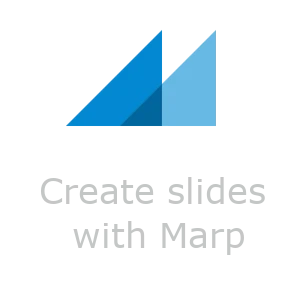Create slides with Marp
Introduction
To present my tutorials, I thought it would be a good idea to create slides. Marp is one of the greatest tools that we can use to create slides from markdown files. It has various themes and can be exported to different formats, HTML, PDF, PowerPoint, etc. It was perfect for me, because I could create slides with markdown and export them to HTML to put them in my site. Here is the link to the official site of Marp: https://marp.app/. I highly recommend that you give it a try.
Create slides
For the first step, we need to have Marp installed. The fastest and easiest way is to use the official VS-Code extension. After installation, we should create a Markdown file and modify its frontmatter. For example, I configured the frontmatter like below:
---
marp: true
theme: uncover
footer: By Ramin Zarebidoky (LiterallyTheOne)
header: Arduino Tutorial, intro
size: 16:9
---
We can separate slides using three hyphens like this ---.
For the first slide, which is my title slide, I do not want to have a header and a footer.
Also, I want to write my name in cyan.
To do so, I use the code below:
<style scoped>
p {
color: cyan;
}
</style>
<!-- _header: "" -->
<!-- _footer: "" -->
For page numbers, which I want to start from the second slide, we can use the code below in the second slide:
<!-- paginate: true -->
Here is an example of the Markdown file that I have created for an Arduino Tutorial: https://github.com/LiterallyTheOne/Arduino-Tutorial/blob/master/slides/1-gpio/1-gpio.md
Export to html
To export to HTML, we can use VS-Code or Command line.
The most straightforward way is to use VS-Code.
In the top right of the page, there is a button with the name of
Show quick pick of Marp commands ….
If you press it, you can see export slide deck.
Then a window will pop up.
In this window, you can choose which format you want your slides to be exported to.
I use HTML because I have GIFs in my slides, and I want to put them on my website.
In PowerPoint and PDF formats, GIFs are not showing correctly.
After I export them, I change the image paths and put them in a folder in /static to be able to link them in each
tutorial.
Here is an example of the HTML output:
https://literallytheone.github.io/slides/tutorials/arduino/docs/1-gpio/1-gpio.html
Final Thoughts
Marp is a fantastic tool to create slides. I use it to present my tutorials in my classes. It is flexible and has various themes. I really recommend that you give it a shot.