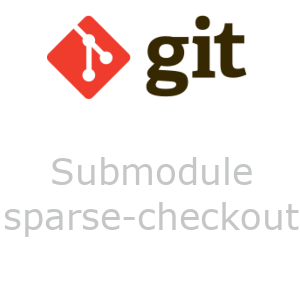Git Submodule and sparse-checkout
Introduction
So, I was trying to find the best way to put tutorials into my site.
I thought of every tutorial as an individual that has docs, codes, and e.t.c.
After some research, I found out that the best way to do that is to create a repository
for each tutorial that I have.
Then put them in my site using git submodule.
And if I only want the docs to be included, I can use git sparse-checkout.
Add a repository as a git submodule
I created a new repository on GitHub.
My tutorial section is in this path: site/content/tutorials.
So, I wanted to use git submodule to include it on this specific path.
To do that, I have executed the code below:
git submodule add https://github.com/LiterallyTheOne/Pytorch_Tutorial site/content/tutorials/pytorch
This code has created a file called .gitmodules with the content below:
[submodule "site/content/tutorials/pytorch"]
path = site/content/tutorials/pytorch
url = https://github.com/LiterallyTheOne/Pytorch_Tutorial
And now, I have access to my other repository.
Use git sparse-checkout to only check docs
I wanted to only have the docs directory of my repository. To do that, I executed the code below:
cd content/tutorials/pytorch
git sparse-checkout init --cone
git sparse-checkout set docs
First, I went to the directory of my tutorial.
Then, I initialized the sparse-checkout.
And finally, I set the sparse-checkout to docs.
Now, the other directories are not being included in my site repository.
Final thoughts
Git is a powerful tool with so many great features.
Git submodule helps you to include other repositories in your repository.
It is way more convenient than copying all the code.
Git sparse-checkout helps you to check out certain files.
I used both of them to include my tutorials on my site.