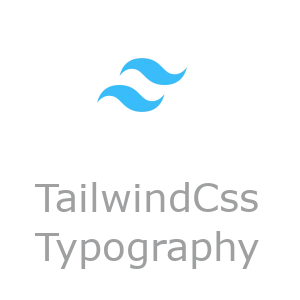How I use TailwindCSS typography
I have recently switched from bootstrap to TailwindCSS and I am so
happy about it.
It is super simple and modifiable.
I used to use django for my site and to render markdown files to
html, I was using markdown package in python.
Then, with the help of regular expresseion, I was modifying the rendered
result.
Now, I use hugo for my static site.
After hugo renders my markdown files to html, I use
TailwindCSS Typography
to make the result look good.
Install TailwindCSS Typography
To install TailwindCSS Typography, at first, you need to install
it using npm:
npm install -D @tailwindcss/typography
Then, you should just add it to your main.css like below:
@plugin "@tailwindcss/typography";
And you are good to go.
My use case
I use the TailwindCSS Typography like below anywhere that
I have a rendered markdown:
<article
class="prose dark:prose-invert lg:prose-xl prose-headings:text-center prose-h1:text-cyan-500 prose-h2:text-lime-500 prose-h3:text-orange-500 prose-inline-code:text-purple-500 prose-inline-code:rounded prose-inline-code:bg-gray-200 prose-inline-code:before:content-none prose-inline-code:after:content-none">
{{ .Content }}
</article>
prose: Tells theTailwindCSSto render itdark:prose-invert: make it compatible for dark themelg:prose-xl: make it compatible for large displays
prose-headings:text-center: centers all the headingsprose-h1:text-cyan-500: colors the<h1>with cyanprose-h2:text-lime-500: colors the<h2>with limeprose-h3:text-orange-500: colors the<h2>with lime
prose-inline-code:text-purple-500: Makes the inline-code purpleprose-inline-code:rounded: adds a rounded box around the inline-codeprose-inline-code:bg-gray-200: makes the background of the inline-code grayprose-inline-code:before:content-none: removes “`” from the start of the inline-codeprose-inline-code:after:content-none: removes “`” from the end of the inline-code
Important note
In the current version that I’m using
( v0.5.16 )
prose-inline-code is not implemented.
So with the suggestion of this comment in GitHub issues:
link
I added the code below to my main.css:
@custom-variant prose-inline-code (&.prose :where(:not(pre)>code):not(:where([class~="not-prose"] *)));